Custom WSS components
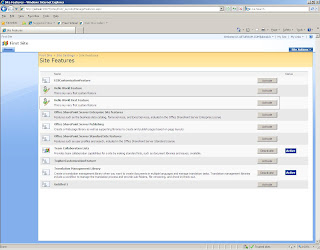
Although it is a great job by WSS sites which you create through the browser, there is a point where you would need to create custom features like web parts, workflows, event handlers which fit to your requirements. For this surely you would need coding fro custom WSS components. WSS Features It is better to learn from the WSS features. Features provide the mechanism for defining site elements and adding them to a target site or site collection through a process known as feature activation. The element types that can be defined by a feature include menu commands, link commands, page templates, page instances, list definitions, list instances, event handlers, and workflows. Your first WSS Custom feature Start Visual studio Create a new C# class library DLL project named "HelloWorld" (New Project---ProjectType=Visual C#---Template=Class library) Before creating the feature.xml file, consider that the files for this feature must be deployed in their own special dire...

