Add HTML, JavaScript, or any other codings into blogger posts
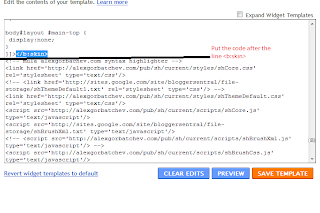
First you need to add some HTML content to your blog. For that go to Design tab---> Edit HTML Inside the Edit Template add the following code inside it's existing <head></head> tags. You can copy and paste the following code to the end of header codings. Here is the code that need to be added. <!-- mula alexgorbachev.com syntax highlighter --> <link href="https://alexgorbatchev.com/pub/sh/current/styles/shCore.css" rel="stylesheet" type="text/css"> <link href="https://alexgorbatchev.com/pub/sh/current/styles/shThemeDefault.css" rel="stylesheet" type="text/css"> <script src="https://alexgorbatchev.com/pub/sh/current/scripts/shCore.js" type="text/javascript"> <script src='http://sites.google.com/site/bloggersentral/file-storage/shBrushXml.txt' type='text/javascript'/> <!-- <script src='http://alexgorbatchev.com/pub/sh/curre...