WSO2 API Manager- Customizing Store User Sign-Up
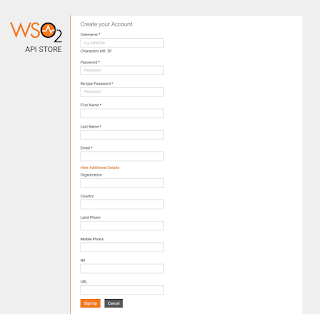
WSO2 API Manager allows on boarding new users to the API store through a Sign-up page. The default sign-up page has set of mandatory and optional fields for user to provide details. However, there can be cases where one needs to customize the available fields by modifying available ones or/and adding new fields. This can be easily achieved in WSO2 API manager since the fields are loaded dynamically from the user claim attributes. So this post explains how we can customize the default Sign-up page. By default API Store Sign-up looks as below. Note that this blog posts shows how to do this in APIM 2.1.0. Let's say you want to add a new field called 'City' to Store Sign-up page. This post provides step by step instructions on how to achieve this. 1. Start API Manager 2.1.0 and go to Management Console (https://localhost:9443/carbon/) 2. Go to Claims -> Add -> Add Local Claim 3. Enter the below values for the new claim. Claim URI : http://w...

