WSO2 API Manager- Customizing Store User Sign-Up
WSO2 API Manager allows on boarding new users to the API store through a Sign-up page. The default sign-up page has set of mandatory and optional fields for user to provide details. However, there can be cases where one needs to customize the available fields by modifying available ones or/and adding new fields.
This can be easily achieved in WSO2 API manager since the fields are loaded dynamically from the user claim attributes. So this post explains how we can customize the default Sign-up page.
By default API Store Sign-up looks as below. Note that this blog posts shows how to do this in APIM 2.1.0.
Let's say you want to add a new field called 'City' to Store Sign-up page. This post provides step by step instructions on how to achieve this.
1. Start API Manager 2.1.0 and go to Management Console (https://localhost:9443/carbon/)
2. Go to Claims -> Add -> Add Local Claim
3. Enter the below values for the new claim.
Claim URI : http://wso2.org/claims/city
Display Name : City
Description : City
Mapped Attribute : city
Supported by Default : select
Note that claims which are 'Supported by Default' true, are only displayed in the Sign-up page. Therefore when you are adding new claims make sure to check 'Supported by Default' checkbox.
If you need this claim to be a required field [Mandatory field in Sign-up], make sure to check 'Required' checkbox.
After entering the values, click 'Add'.
7. Now go to API Store Sign-up page and refresh. You should see the newly added field.
2. Now Access the API Store Sign-up page. You will see that the "City" field is re-ordered and marked as required.
This can be easily achieved in WSO2 API manager since the fields are loaded dynamically from the user claim attributes. So this post explains how we can customize the default Sign-up page.
By default API Store Sign-up looks as below. Note that this blog posts shows how to do this in APIM 2.1.0.
Let's say you want to add a new field called 'City' to Store Sign-up page. This post provides step by step instructions on how to achieve this.
1. Start API Manager 2.1.0 and go to Management Console (https://localhost:9443/carbon/)
2. Go to Claims -> Add -> Add Local Claim
3. Enter the below values for the new claim.
Claim URI : http://wso2.org/claims/city
Display Name : City
Description : City
Mapped Attribute : city
Supported by Default : select
Note that claims which are 'Supported by Default' true, are only displayed in the Sign-up page. Therefore when you are adding new claims make sure to check 'Supported by Default' checkbox.
If you need this claim to be a required field [Mandatory field in Sign-up], make sure to check 'Required' checkbox.
After entering the values, click 'Add'.
7. Now go to API Store Sign-up page and refresh. You should see the newly added field.
Modifying Existing Claims
Let's say now you want to make the city field 'required'. Also you want to change the field display order.
1. For that go to Claims -> List and click on http://wso2.org/claims. In the displaying list of claims click Edit on "City" claim.
Edit Claim
Now select Required checkbox. Also I have changed the display order of all the city claim to 4.
Check Required and change display order
2. Now Access the API Store Sign-up page. You will see that the "City" field is re-ordered and marked as required.
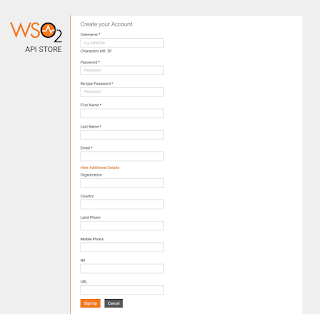








great post.
ReplyDeletelittle bit Explanation is much useful to learn bit fast.
nice job!
Can we create user(custom user other than admin) for read only and api approval in api store.
ReplyDeleteAiman Online Quran Learning Academy is an impressive online academy for teaching the Quran.
ReplyDeleteThis leading online Quran academy from
Pakistan provides you an excellent chance to have one
online Quran classes for kids with tajweed and learn
the basic teachings of Islam.
latest govt job in india
ReplyDelete